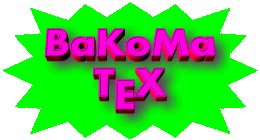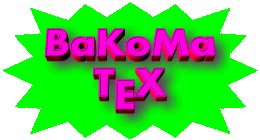|
|
BaKoMa TeX Word
--- True WYSIWYG LaTeX Editor
This module includes BaKoMa TeX Word --- True WYSIWYG LaTeX Editor.
This module can install BaKoMa TeX Word under BaKoMa TeX 8.50 and later.
To install it just open TEXWORD.BKZ unit.
Note: BaKoMa TeX Word requires LaTeX 2e installed.
To install LaTeX 2e under BaKoMa TeX you can use
LaTeX 2e unit
from Macros group.
In other side, Quick Setup
provides most reasonable setup of the system.
About BaKoMa TeX Word
BaKoMa TeX Word is True WYSIWYG LaTeX Editor.
We use the word True to highlight two facts:
- It is True WYSIWYG Editor.
It means that display shows precisely the same what will
be printed on paper.
It looks such that you edit your document immediately in DVI Viewer window.
- It is True LaTeX Editor.
It edits LaTeX source text without any import/export procedure.
It means that you can load and edit any LaTeX 2e document.
User Interface
BaKoMa TeX Word edits immediately LaTeX source file loaded into text buffer.
Position in text source window is synchronised with position in
preview window. So, you can see two carets moved synchronously in text
and preview windows. In the same way selection is also synchronised.
Caret may be positioned from inside any window: Preview or Source Text.
Caret is blinking in window where focus is.
In other words, arrow keys move blinking caret,
but static caret is just synchronised with blinking caret.
Any modifications (typesetting letters, deletions, etc.)
are reflected in Preview and Source Text windows immediately.
It requires no special action to reflect changes.
Looking around toolbar you can found set of tools to insert
frequently used LaTeX constructions. These tools are designed
for using in context of Preview Window.
In fact, using these tools dramatically reduce needs in
handling Source Text Window.
Now, you can think about source Text window as about extended status bar.
This feature is very important for comfortable work,
because it make able to keep attention only in one window -- preview window.
It is much more convenient then having attention on two windows.
Supported Graphics and Fonts
BaKoMa TeX Word is built on top of BaKoMa TeX graphic engine
and consequently inherits all features related with import graphics,
font support, and document export.
In details.
- It supports import of following graphic formats:
EPS, PDF, JPEG, PNG, GIF, TIFF, PCX, MSP, BMP, WMF, EMF, FIG, HPGL, and DXY.
- It includes built-in PostScript interpreter accessible
via DVIPS compatible special interface that
supports such macro packages as:
PSTricks, PSFrag, graphics (psfig), draftcopy, etc.
- Hyperref is supported, including outline, links, and \Acrobatmenu.
- It supports creating presentations with such popular packages as:
PowerDot, Prosper, Beamer,
PDFScreen, PDFSlide, Seminar, etc.
- It supports all modern font formats:
OpenType (OTF/TTF), TrueType, Postscript Type1 (including MM), Postscript Type 3, and TeX PK/VF.
- It exports:
DVI, PDF, SVG, PostScript, PNG (with HTML wrapper), and HTML (using TeX4HT).
- Print on any printer supported by Windows driver is supported.
- In general, like to BaKoMa DVI Viewer, it supports extremely compatible support of different output
devices -- imported EPS converted into PDF, SVG, PNG; imported PDF converted
into EPS, SVG, PNG. Every graphic format is shown on display and printed
on even non PostScript printer.
In other words everything is converted to everything.
System Requirements -- TeX Word Performance
To have comfortable work with BaKoMa TeX Word your processor must
be able to reprocess a page between two sequential
keys pressed by your fingers on keyboard. So, estimation of required CPU
may be adjusted for speed with which you type on keyboard.
It looks such that at least 1 GHz CPU is required
to work with BaKoMa TeX Word.
On such computers you can find that response at editing first page
is slightly slow, but on following pages it will good enough.
If you have found response isn't good nought you can disable font
anti-aliasing. It will dramatically speedup displaying text.
However, at least 2 GHz CPU is recommended
to work with BaKoMa TeX Word.
You will not see difference in speed of displaying first and following pages.
You can work with anti-aliased fonts without noticeable delay.
|
Are these requirements too expensive ?
| |
In fact. no. When at this spring (of 2004),
I have coming to buy new computer
I have found that minimal that you can take is Celeron 1.8 GHz at $50.
In fact, it should be enough to work with BaKoMa TeX Word.
In this reason we can say:
| |
BaKoMa TeX Word should work O'K on any modern computer.
|
Important Changes:
| 2005/01/23 | 1.00 TeXWord has been released with BaKoMa TeX 7.0
| | 2005/03/14 | 1.10 TeXWord supports e-TeX
| | 2005/04/04 | 1.11 Holding Focus in Source Window.
| | 2005/12/14 | 1.44 Improved support of multi-file source.
| | 2006/02/04 | 1.45 BibTeX launching options.
| | 2006/02/20 | 1.46 MarvoSymbols panel, figure to wrapfigure.
| | 2006/03/12 | 1.50 Ctrl+Up, Ctrl+Down, Ctrl+Enter, Wasy panel.
| | 2006/03/16 | 1.51 Ctrl+M in math mode, fixed TestPackage ...
| | 2006/05/28 | 1.60 AutoSave, FontMatrix t-components, imagemask/PDFGen.
| | 2006/09/10 | 1.70 Smart SPACE, Shared keys, improved menu, Arabic etc.
| | 2006/10/02 | 1.71 TeX Interrupt button, fixed crash at incomplete math.
| | 2006/12/04 | 1.80 Alt+G, Alt+Q .. for math symbols, VISTA tests.
| | 2007/01/14 | 1.85 Customizable shortcuts for Text/Math toolbar and symbol panels.
| | 2007/01/25 | 1.86 Working from 'Program Files'.
| | 2007/03/11 | 1.90 VISTA, 'Program Files', 'Window/Docking/Free', 'Source Text Colors'.
| | 2007/06/15 | 2.00 UTF8 input encoding, Unicode inctrinsics, GUI improvements.
| | 2007/08/07 | 2.10 Image Cache for imported graphics and slide background.
| | 2008/02/07 | 2.20 New Icons, VARTEX in Local Settings.
| | 2008/09/08 | 2.30 Replace, SyncPreview, etc.
| | 2009/01/12 | 2.40 Usage of Windows fonts in LaTeX documents by using dialog.
|
NOTE: More details are logged in changes7.html file.
|