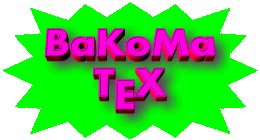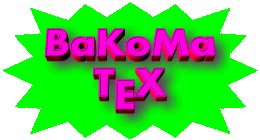|
|
Installation of Metafont with Font Tools under BaKoMa TeX 3...8
This module includes MetaFont 2.7182 and other GF/PK Font Tools
compiled for Win32 Console and packed together with support files and fonts.
The module includes the following installation items:
- MetaFont - MF.EXE, MFT, GFtoDVI and wrapper to launch MF+GFtoDVI+DVIEW
- GF/PK Tools - GFType, PKType, GFtoPK, PKtoGF
This module can install under BaKoMa TeX 3.0 and later.
Just open the METAFONT.BKZ unit.
After installing MetaFont using this module, and restarting the BaKoMa Text Editor,
you should see the `MetaFont' submenu in the `Utilities' menu of the Text Editor:
This new submenu includes the following commands:
- 'MetaFont + View'
- `Plain MetaFont'
- `CM MetaFont'
- `GF to DVI'
The 'MetaFont + View' command launches in sequence MetaFont (in proof mode),
then GFtoDVI (on *.2602GF file), and finally, the DVI Viewer to show the result.
Launching of the viewer after GFtoDVI is controlled
by the `Launch DVI Viewer to show result' option of the Project Parameters dialog.
Changes:
| 1999/06/08 | - | This module was released by BKM.
| | 2000/04/09 | - | V 2.30 - move TFM/VF tools into Kernel.
| | 2000/09/12 | - | Adapted for V 3.0 (use some PS Level 2 features).
| | 2007/12/25 | - | MF Updated to 2.7182, Running from 'Program Files'.
|
|