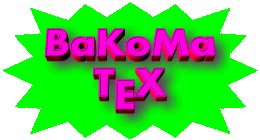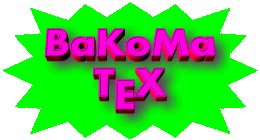|
|
Chinese, Japanese, Korean (CJK) Font Pack
installation module for BaKoMa TeX 6/7/8
This is experimental module.
We can't recommend it for everybody.
It may be useful only for experienced users.
|
This module includes experimental setup of LaTeX styles and fonts
for preparing Chinese, Japanese and Korean documents.
It is well known as CJK package.
This module may be installed under BaKoMa TeX 6.40 and later.
It is arranged as separate TEXMF tree.
To install it do follwing:
- Unpack CJK.ZIP
into directory into which BaKoMa TeX is installed.
After unpacking you should see in BaKoMa TeX directory following
subdirectories: BaKoMa, BIN, CJK (appeared after unpacking), LOCAL, TEXMF, ...
In CJK subdirectory you should see subdirectories:
DOC, ENCODING, Fonts, Test, TeX, ttf2tfm (but not CJK subdirectory).
- Attach this directory to BaKoMa TeX.
- In Centaur Text Editor
opens dialog by using `Options/Directories' menu command.
- select $TEXMFLOCAL item in list box.
- Enter `$TEXDIR/CJK' string into edit control
(at right of [Attach Directory] button)
- Click [Attach Directory] button.
See examples of using CJK in CJK subdirectory.
If you want disable CJK package you can just detach CJK
directory from search list:
- In Centaur Text Editor
opens dialog by using `Options/Directories' menu command.
- select `$TEXDIR/CJK' item in list box.
- Click [Detach Directory] button.
Updating
To update previous version of CJK package
just remove CJK directory and then unpack new version.
Changes:
| 2005/11/17 | - | First release.
| | 2007/07/14 | - | Updated to V 4.5.2
|
|